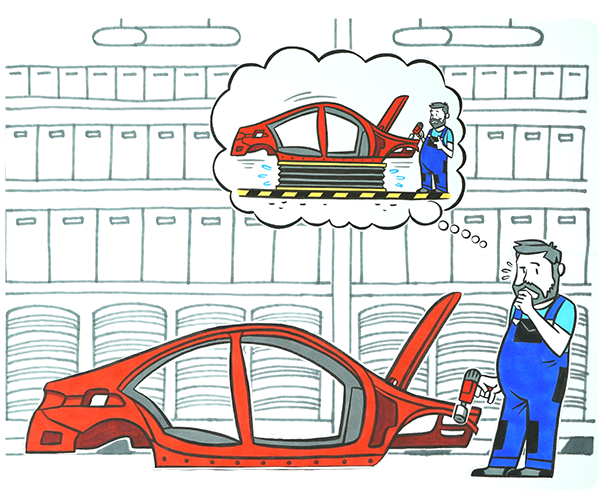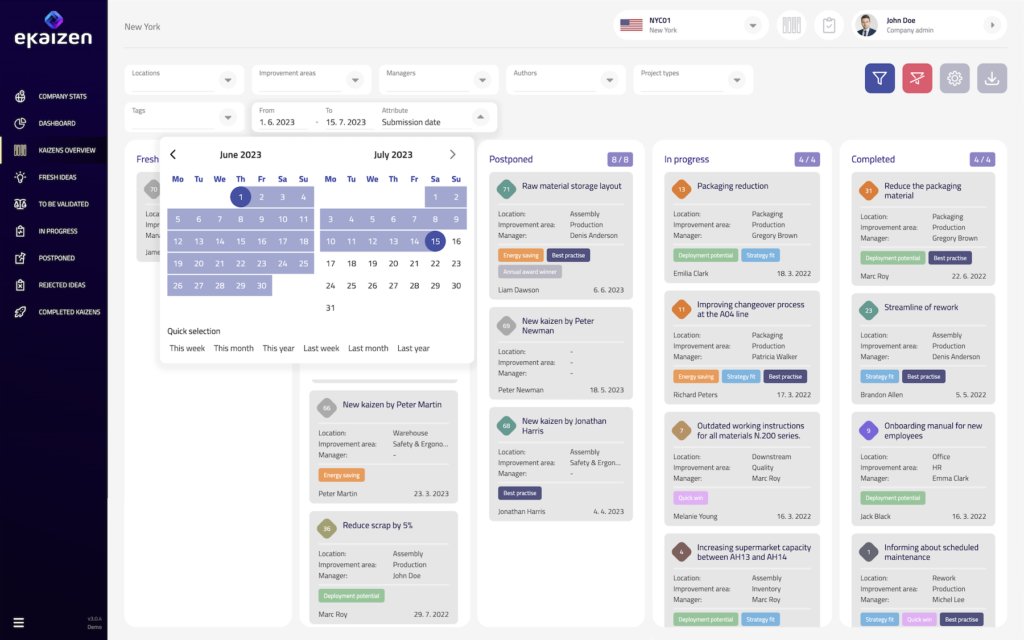
Manage different project streams
Although eKaizen was originally designed to manage projects coming from employee ideas, it also has the potential to cover other project sources. For each project stream, you can predefine stream owners, persons that are responsible for the area, workflows or tags for easier categorization.

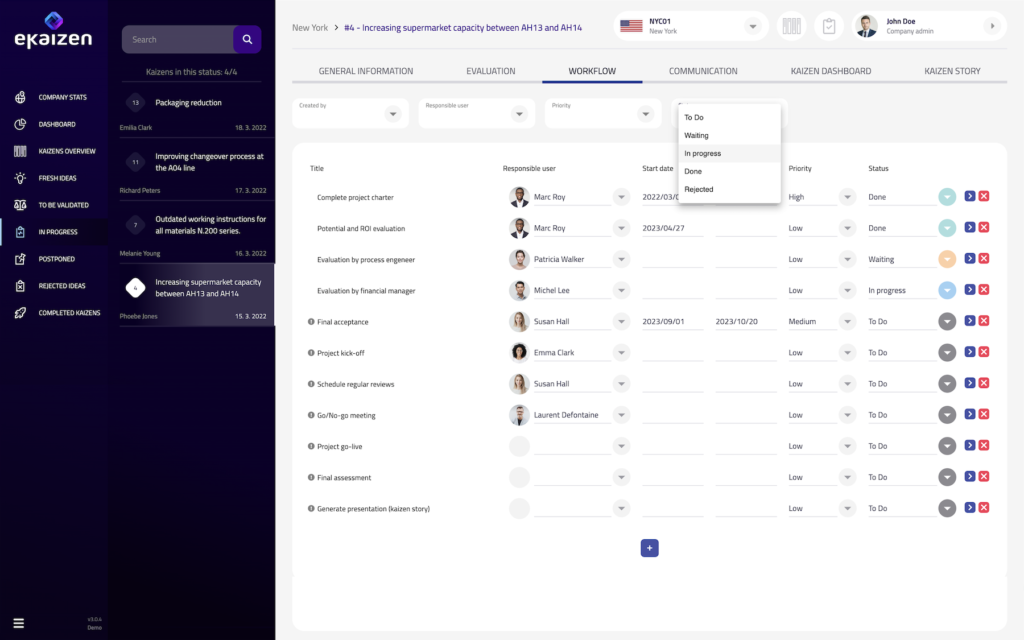
Custom project types
Design a unique workflow for different types of projects to ensure a smooth handover between responsible persons, departments and stakeholders. Define different steps to be followed for simple “go-do” kaizens or complex workflows for bigger projects that require multi-level evaluation. You can define a template for each project type, which helps you standardize the project flow, set-up task dependencies etc.

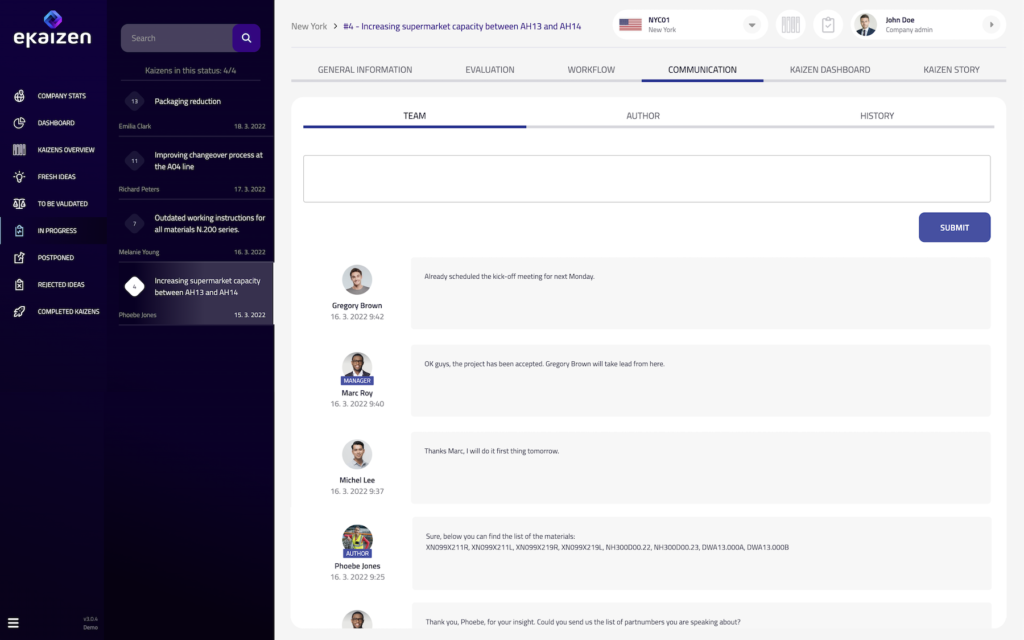
Communication
eKaizen helps you to unify communication between all the parties working on improvement projects. No message will be lost or forgotten. For each project, you can manage two separate threads – one is for the project team (to discuss practical issues, including private information such as financials) and the other contains communication with the author.

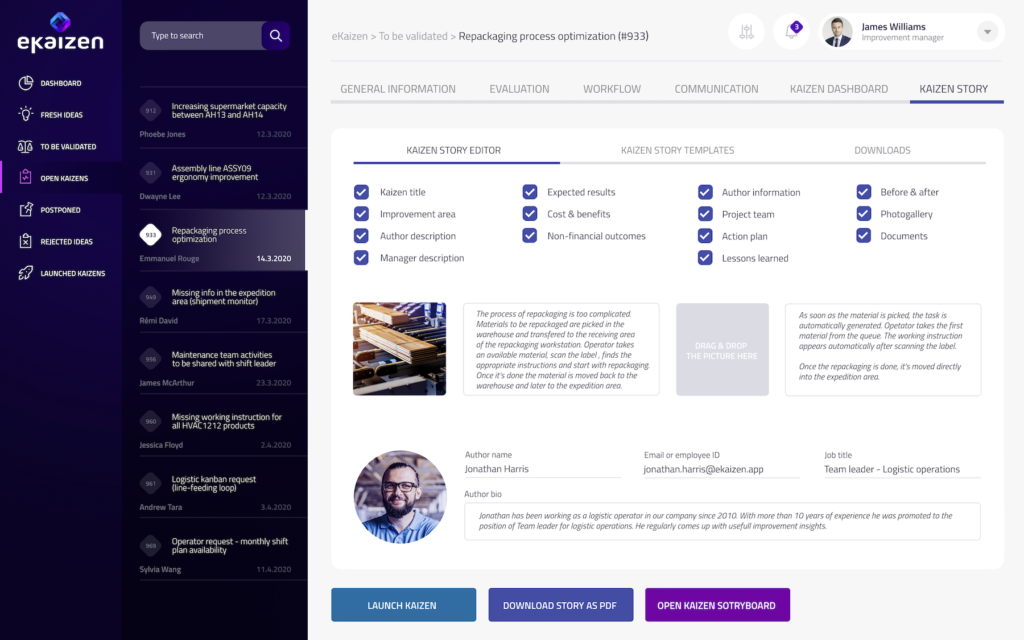
Best practices
Use eKaizen as a library of best practices and make them available to the entire organization. Share these practices using project presentations that eKaizen creates automatically for you. You can also leverage the efforts already invested in improvement projects by recommending or reopening successful projects in different workstations or plants that struggle with similar problems.

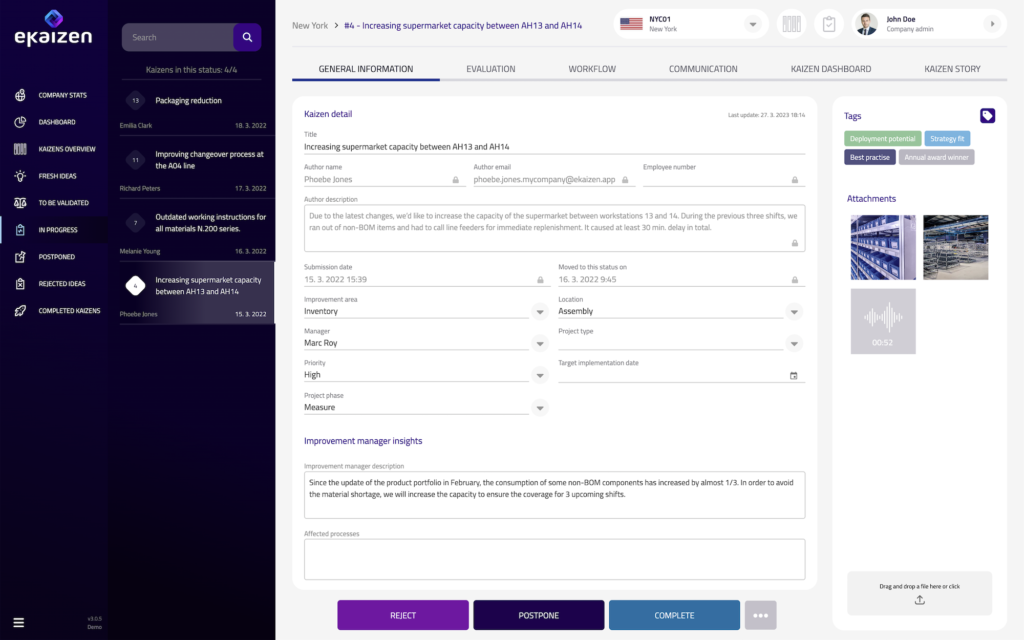
Single source of truth
Having all information about your projects under one roof makes it easier for anyone to find what they need. Data like original project (kaizen) description, project manager’s comments, evaluations, metrics, attachments and project presentations are easily accessible to anybody with the appropriate level of user rights. eKaizen records the history of all projects (even ones that have been put on hold or rejected) so you can use it as a unique library and source of inspiration.

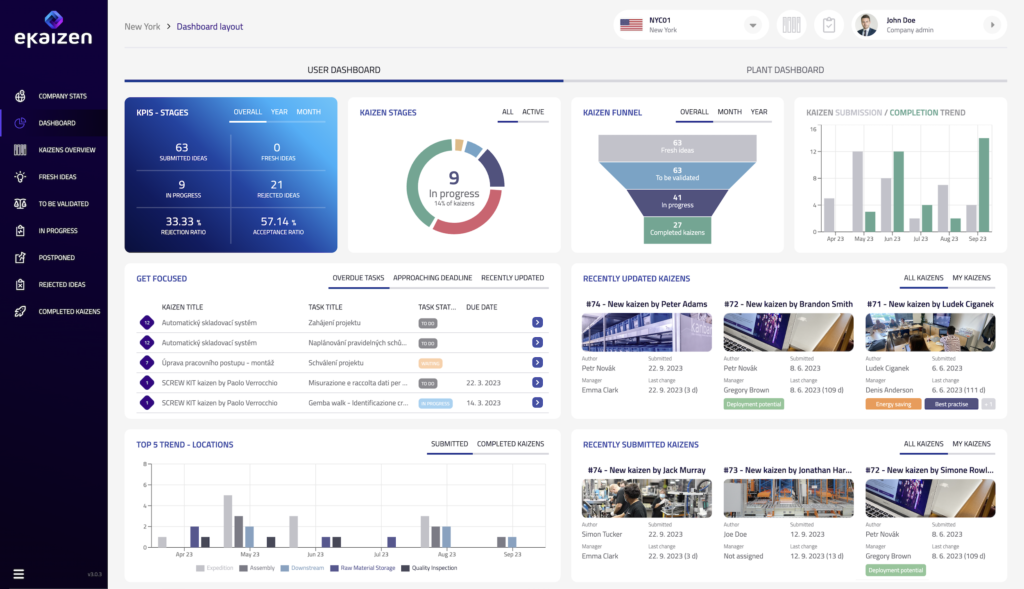
Reporting and data visibility
Get instant access to all information required by project managers or company executives. KPIs such as project ROI, savings, average lead time, overdue tasks or recently completed projects are easily accessible via widgets on the user dashboard. Dashboards can also be set up at a plant level so everyone can focus on the same data.