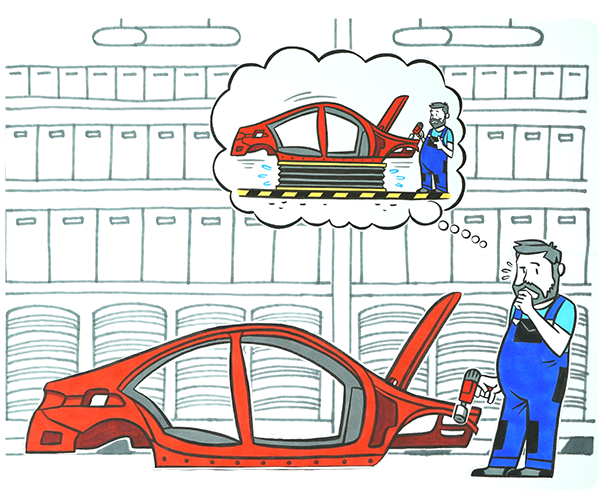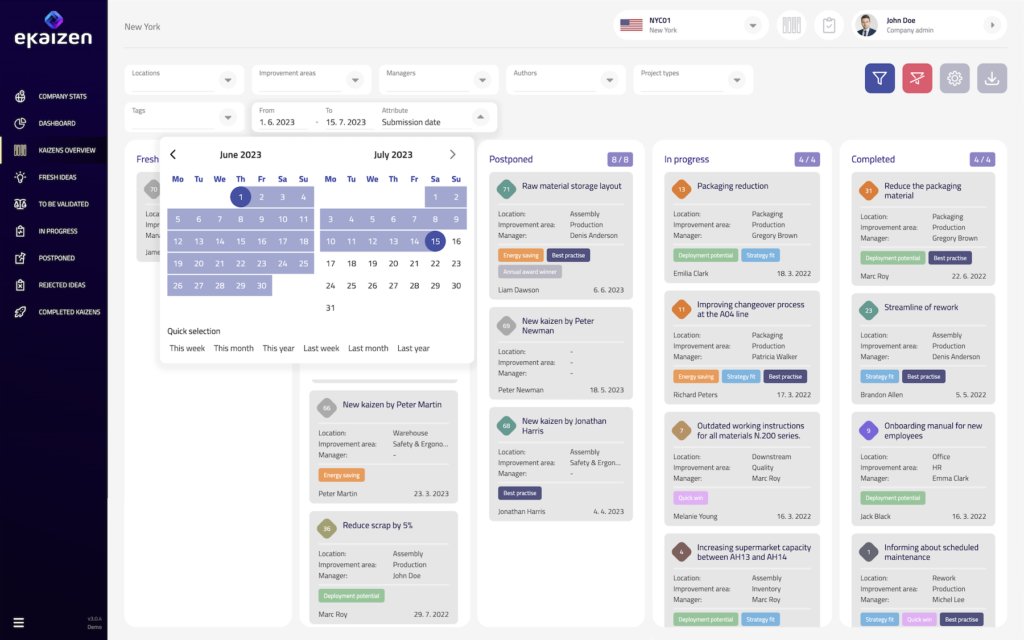
Adjust the scope of information
Adjust the number of project stages you want to see. Decide how many details you want to see on each card. You might do with basic information or you may want to see more details. Apply filters to increase the relevance of displayed information. Time range, workstations, improvement areas, managers, tags… you name it. Use any combination to drill down to just the right level of detail.

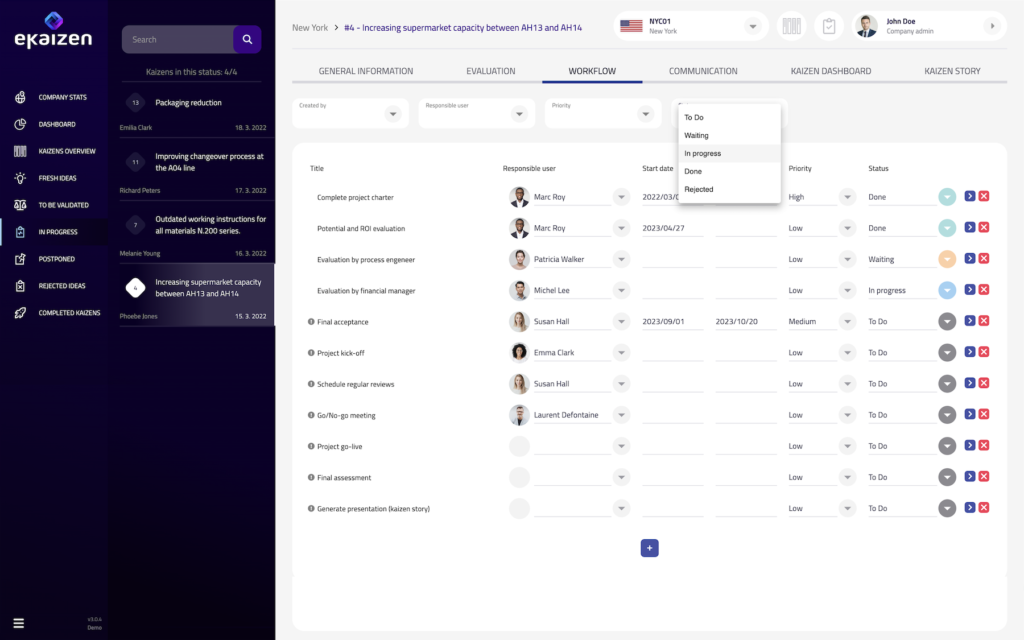
Have efficient team meetings
The kaizen board is designed to be used at team and gemba meetings. Adjust the overview based on the participants and discuss projects related to a particular workstation or improvement area. Assess new ideas as a team, go through task lists and responsibilities, update metrics and KPIs. Work together to get the improvements done.

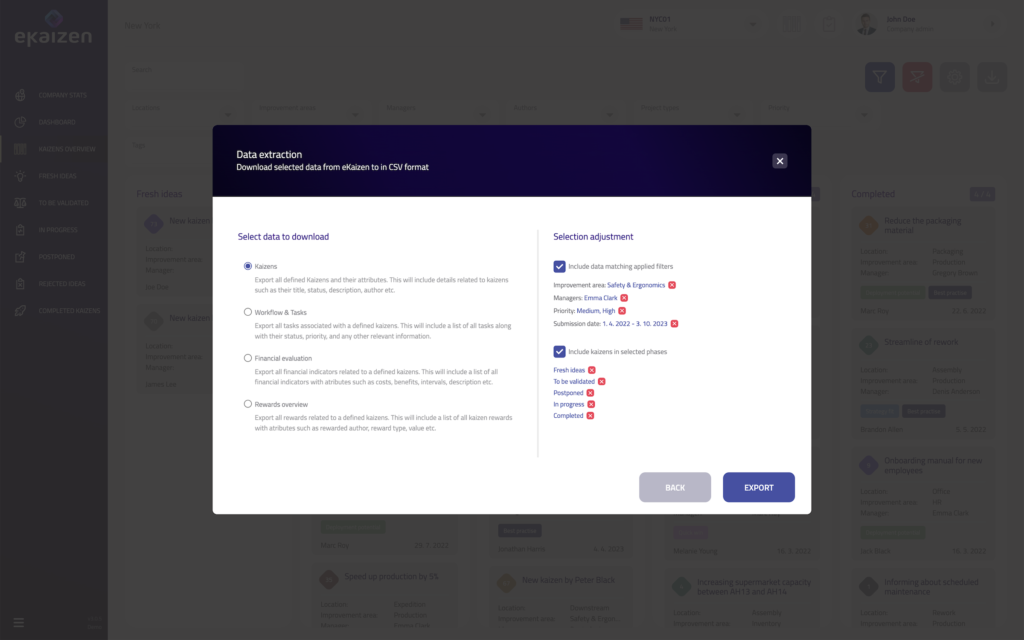
Export data if you need to
You can easily export the full overview or just the current selection into a .csv file and continue working with it. Some of our customers need the exports for Power BI, others download a list of employee rewards and send it to their payroll department.